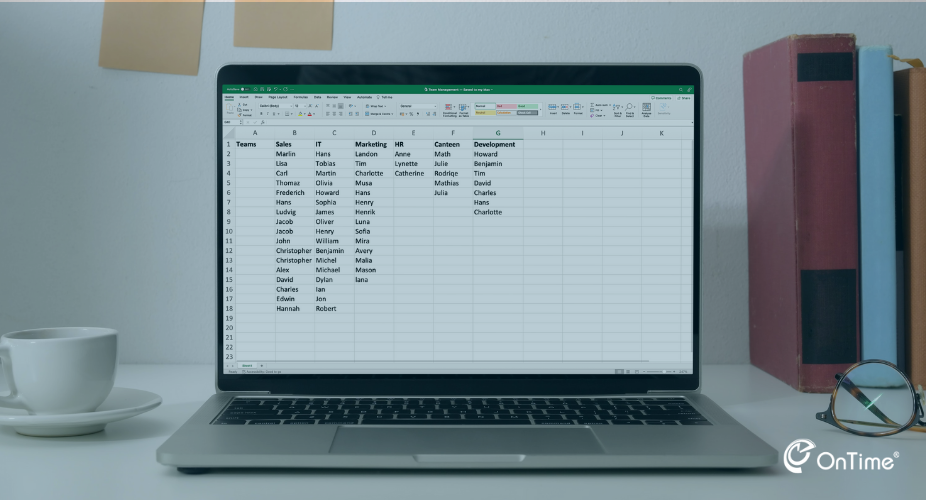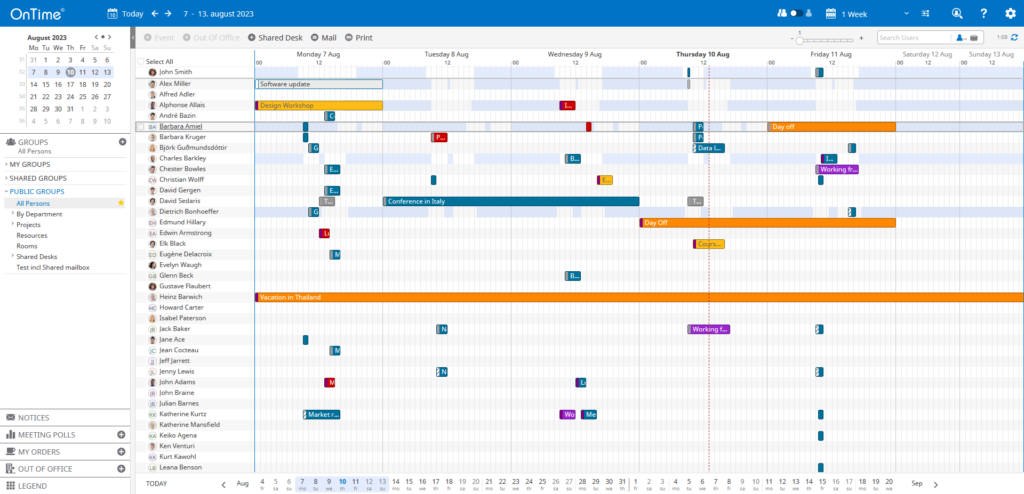Leadership Issues
Team leaders nowadays face challenges that increase with larger and larger teams to overview and organize:
- How can I organize and maintain groups in my Outlook calendar?
- Is there a better way to overview colleagues in different time zones?
- Can I switch more easily between views of days, several days or weeks?
Maintaing an overview over various teams, finding any group or project you need without wasting time to search for minutes, finding a solution that integrates in pre-existing systems. Is it even possible to solve performance and flexibility challenges in one fell swoop?
Outlook and its Workarounds
If you need to be able to go through a group of 50, 100 or even more people, Outlook will quickly prove to be nearing its limits. If you need to create several stacks of groups of 10-20 just to go through your teams, or use external solutions to know where any given team member is, what they’re up to, when their next appointments are, you’ll likely end up with an Excel spreadsheet you need to update constantly or similar solutions. All of this, of course, at the cost of time – either because you are manually sorting through things or because the sheer amount of data simply needs time to load. A company that had these exact problems is the PLANAT GmbH.
PLANAT’s Approach to the Challenge
PLANAT GmbH has been developing and implementing ERP/PPS standard software since 1981, specializing in logistics, production planning, production controlling and operational applications. As such, they have high expectations of their software.
The criteria for PLANAT’s decision to implement OnTime Group Calendar was its outstanding performance, clear overview, and the possibility to create your own private groups allowing users fast access to everything they need, when they need it.
Full customizability suited to your every need. Whatever you would like to see, you can with one click.
The all-in-one solution
PLANAT found a way to meet all those criteria by integrating OnTime into their Office365 and ActiveDirectory and made administration of large teams simple, easy and accessible. It doesn’t matter what size your team is, how many teams and projects you need to overview or in how many time zones you need to organize in. OnTime is your all-in-one solution for all your calendaring needs.
OnTime group calendar works effectively in Exchange OnPrem or Exchange Online, as well as in any combination. OnTime overcomes the limits of IT systems for you!
Are you curious to learn more or how OnTime Group Calendar could benefit you and your organization?