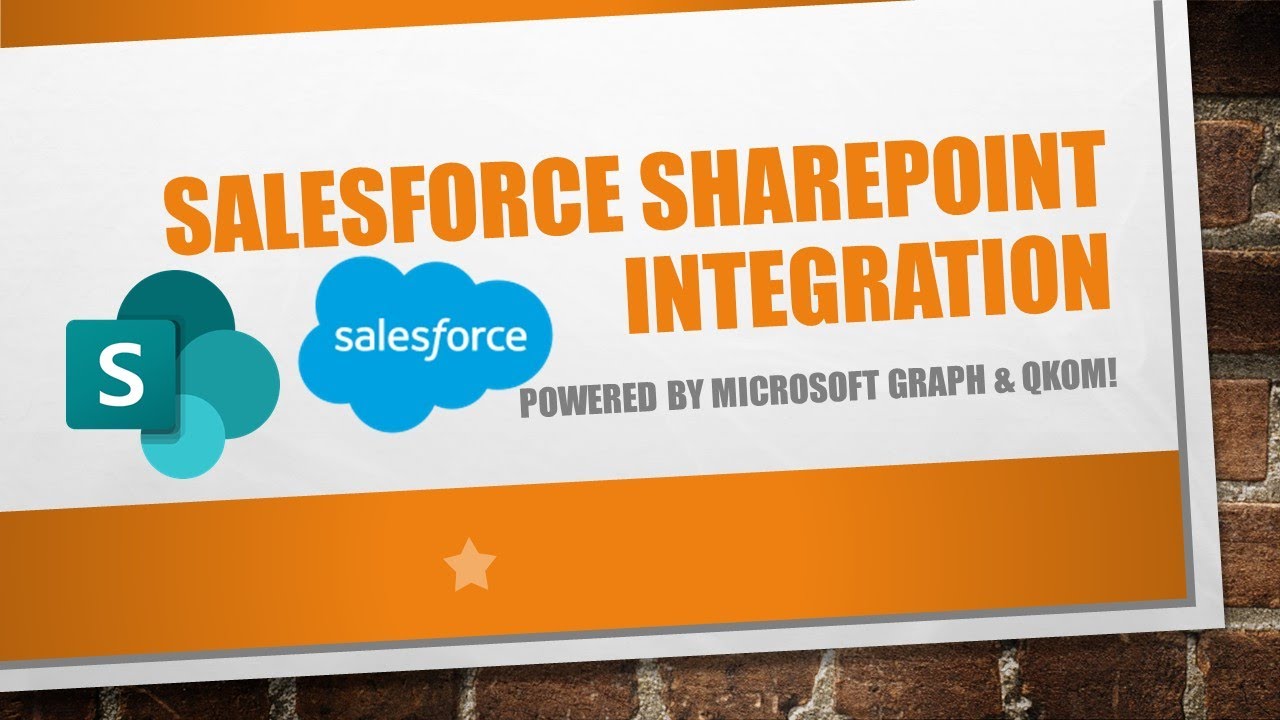Salesforce Integration with SharePoint – powered by Microsoft Graph
This and other details of integration is discussed in the Video from Ragnar Heil (MVP for Microsoft https://ragnarheil.de ) with Andreas Rosen and Dominic Ley from the QKom App Team. QKom offers deep integrations and automation from Salesforce into Microsoft 365 with the App Q!365
In the video you will see how to create and visualize project folders, who to upload files and to use sharing with external Users – all from within Salesforce.
At the end of the discussion, they show how easy you create Teams Meetings directly inside Salesforce. In the end the App enables all Microsoft Graph API can offer.
Conclusion
Microsoft 365 can be a perfect DMS add on to Salesforce: you just have to add a little automation and the App Q!365. All done fast and fair priced.
Try it out at App Exchange Q!365
In the following, short, video you can see a use cased focussed presentation of the features in 1 minute 20:
There was no official news yet – but you can configure it and use it. All our tests worked fine.
The new Salesforce Teams App offers a great way to see Salesforce Data inside Microsoft Teams. Our App Q!365 adds all the features to see and automate Teams from inside Salesforce. Both ways are important for a successful Teamwork.
We at Q!kom love the Salesforce Teams App – so we already automated the Tab creation from inside Salesforce.
To check if you are ready just search from Salesforce Setup, in the Quick Find box, Teams, and then select “Teams Integration”. Remember that your Microsoft Admin has to activate the App to be used in Teams. Just follow the help and you are fine.
Last minute feature update: The limit of just 5 standard objects is gone – it seems that you find now all objects
Help in Salesforce: salesforce.com
Microsoft App store: Salesforce for Teams
You might also like:
Integrate MS Teams Shared Channels in Salesforce
Working in Teams within Salesforce If you work with customer data, there’s a vast network of information, security and organization...
Read MoreCombined Security: Integrate SharePoint DMS in Salesforce
Data Security Concerns If you work with customer data, there’s a vast network of information, security and organization that needs...
Read MoreEnrich Experience Cloud with embedded SharePoint and Teams
Keeping in Touch With Your Community If you work with customer data, there’s a vast network of information, security and...
Read More